Description
Explore this SVG vector cutting file today! It works harmoniously with various cutting machines, including Cricut Explore, Silhouette Cameo, Brother Scan N Cut, Sizzix eClips, Sure Cuts a Lot, and more. Experience an instant Digital Download now.
♥ Your ZIP file contains:
– PNG
– JPEG
– DXF
– EPS / SVG
Make sure your cutting machine and software are SVG compatible. You should have the Designer Edition of Studio Software for Silhouette Cameo or the Business Edition for Cricut Explore! Otherwise, for example for Silhouette Studio Basic (free version), DXF format is the most suitable file to work with.
♥ These Sublimation digital clip art files can be used for:
– Sublimation
– T-shirts
– Pillows
– Cards
– Mugs
– Bags
– Framed Artwork
– Scrapbooking
Etc And So Much DIY Projects!
♥ UNZIPPING Your Files:
Prior to usage, you’ll need to “unzip” the files. Remember, all files must be archived before uploading, so when you’re ready to download them, ensure that you unzip accordingly. You can opt for tools like WinZip, WinRar, or 7zip, readily available online. For instance, if you’re a Windows user, utilizing 7zip (which is free) involves selecting the zip file, right-clicking, choosing 7zip from the right-click menu, and then selecting “Extract Files” if you wish to place them in a specific folder. Alternatively, you can opt for “Extract Here” to have them unzipped in the same folder as the archive.
For Mac Users, simply double-clicking on the file will initiate the unzipping process.
Please note that refunds won’t be provided since these products are available as instant downloads. Should you encounter any issues in accessing your product post-payment, feel free to reach out to us at hello@svgpicker.com, and we’ll be more than happy to assist you.







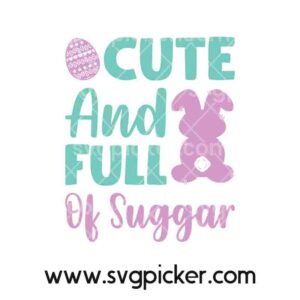
Reviews
There are no reviews yet.